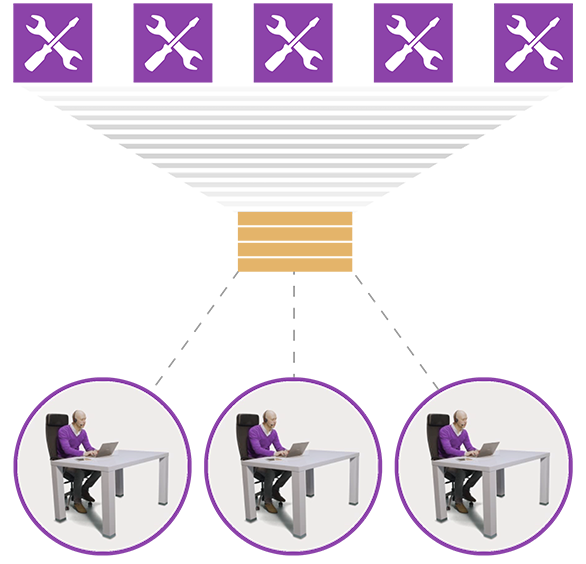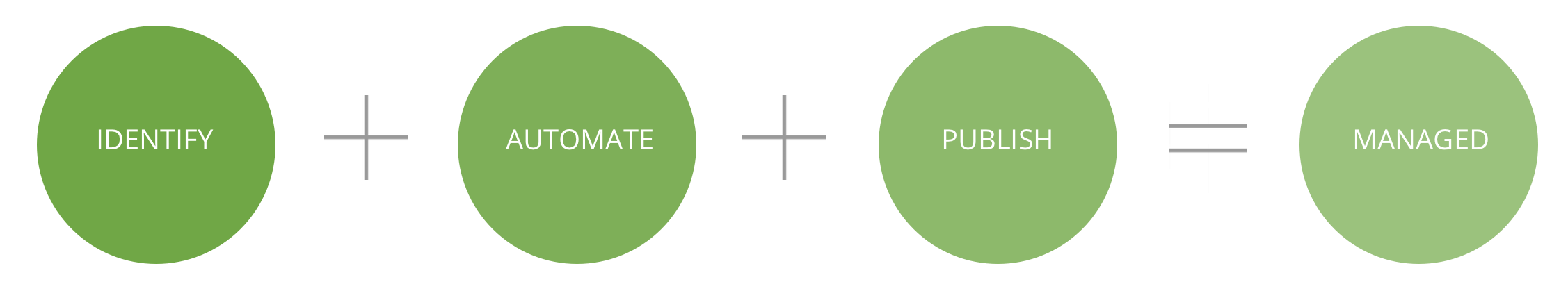REMOTE EFFICIENCY
With ClientIQ you can manage almost all aspects of troubleshooting remotely without interrupting the user – removing the need to agree on a suitable time or making the user nonproductive during the support session. We have put extra attention in four specific areas that are known for being complex and time consuming to manage from a distance: