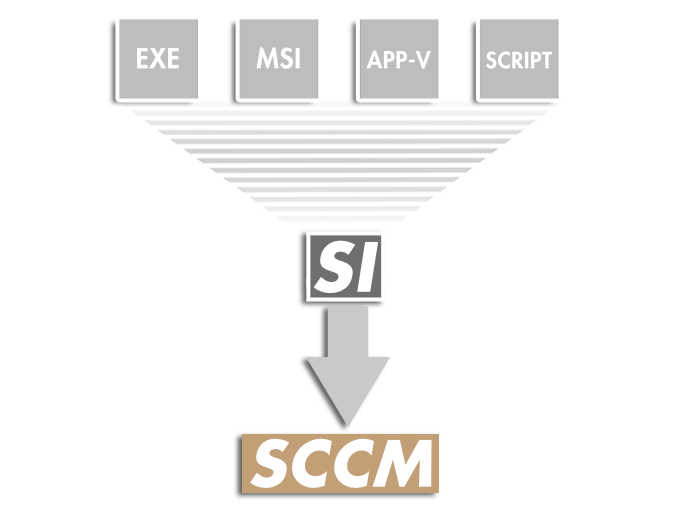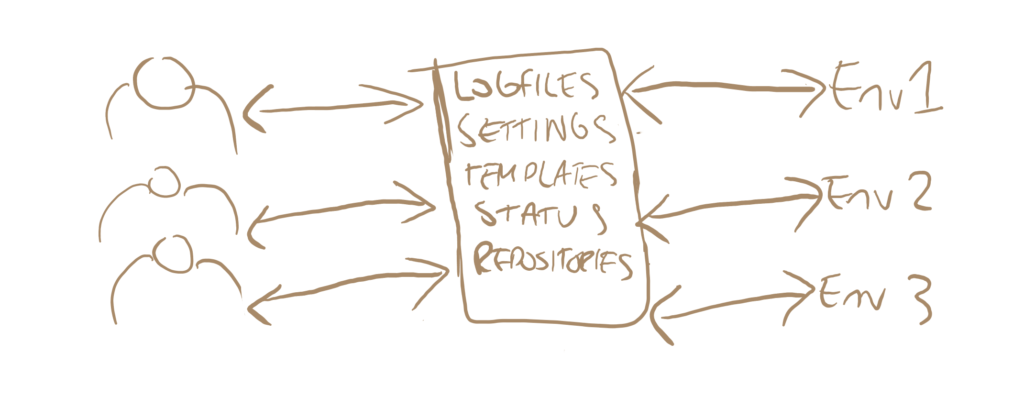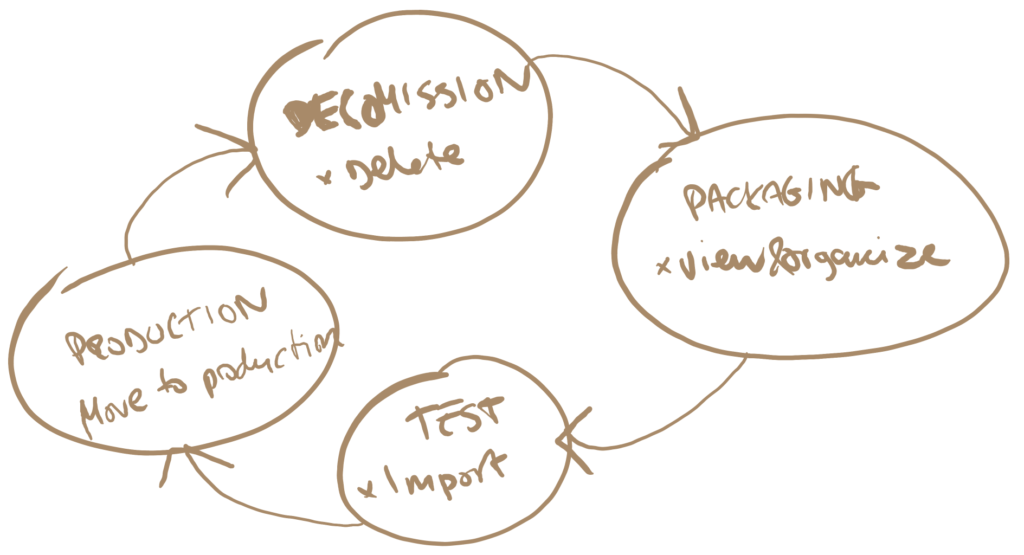Most applications are updated several times a year. Keeping them up-to-date becomes expensive because of recurring packaging and testing efforts. Due to scale of economics our partner Coronation can offer ~40 of the most used applications for a fraction of the cost to package them by yourself.
By subscribing to Coronation App-S+ repository you will get: